From last couple of months I always use to think how if I can use my two laptops just like as extended desktop? How if I can use one single mouse and use it on both screens? how if I can I can just drag and drop some file from one laptop/desktop to other? but I never thought that there could be some tool which can allow me to do this.
And today the dream came true, I got this excellent tool called as “Mouse without Borders”. The tool developed as part of Garage projects program in Microsoft. Initially this tool was available only for internal use but now its available publically.
I downloaded it and tested it on my two laptops, its Excellent!!! simply great that’s why I can say. Trust me this is one of the best tool I even came to know.
Watch following video which explains “Mouse without Borders” and some of its key features.
You can download the tool from http://aka.ms/mm
by the way this is just half story, till now I just told you about using 1 mouse for 2 or more machines (current version supports 4 machines) but how if you can use your “Windows Phone” device as wireless mouse and keyboard. ???
surprise ????
yes this tool support connecting you Windows Phone to your PC or laptop over WI-Fi and use it as wireless Mouse and Keyboard. check following snaps
 |  |
Use following URL to download this great Windows Phone App from Windows Phone Marketplace FREE of cost.
http://www.windowsphone.com/en-US/apps/934b3b71-cc02-4176-a5a3-4e677519ac9a
you can also read a nice blog post by Steve Clayton at
I really want to end this post by just saying a big thank you to Garage project team in Microsoft for making this app and special thanks for making it publically available for all.
No comments:
Post a Comment